无用之用,为 Anki 添加一个小乌龟爬行的计时器
2024 / 8 / 21
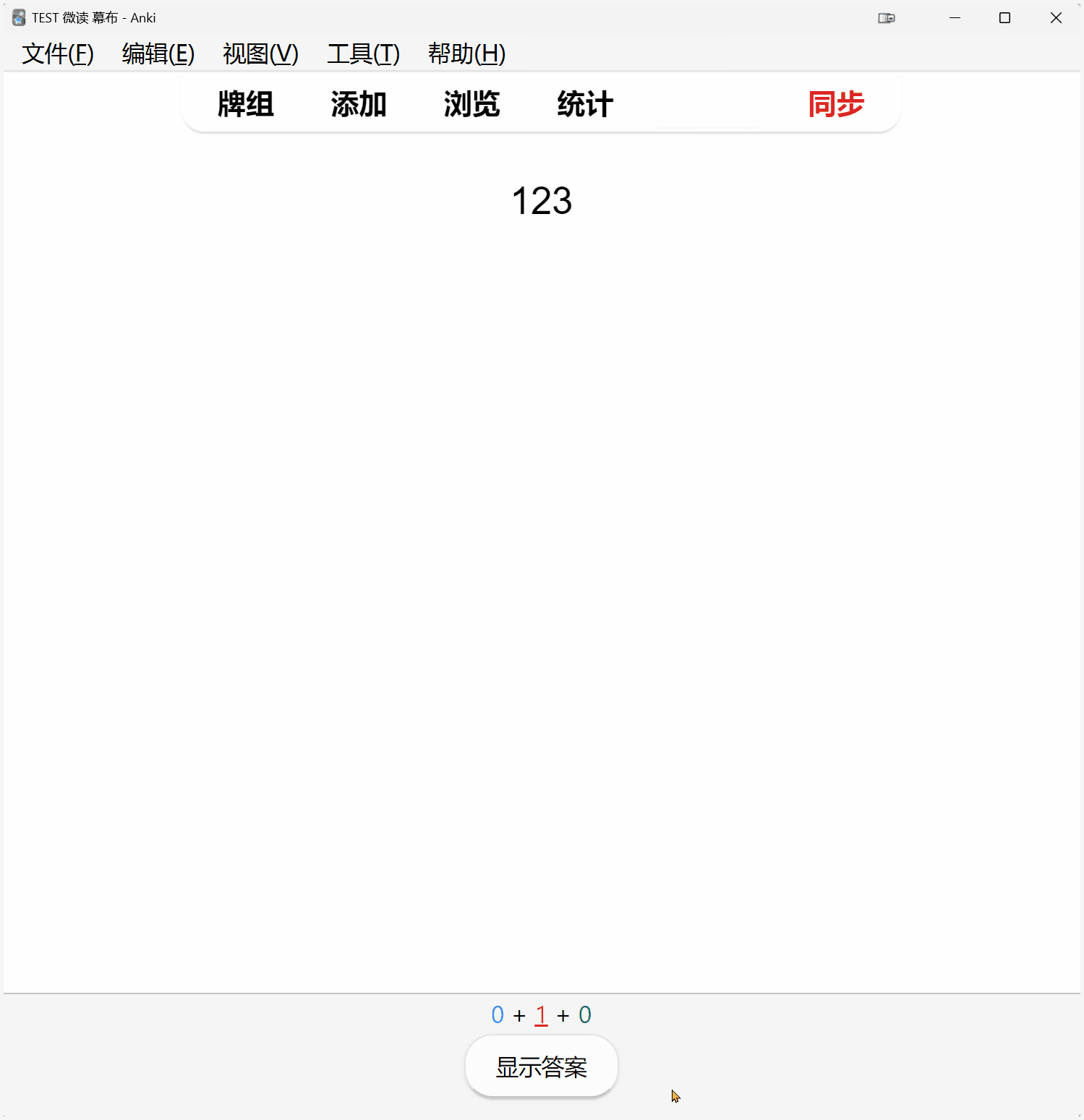
用途
设置复习的倒计时提醒,评估自己回答的流畅性,也能防止走神太久而不自知。
增加趣味性。
方法
找到需要修改的笔记模板,进入模板的代码界面。
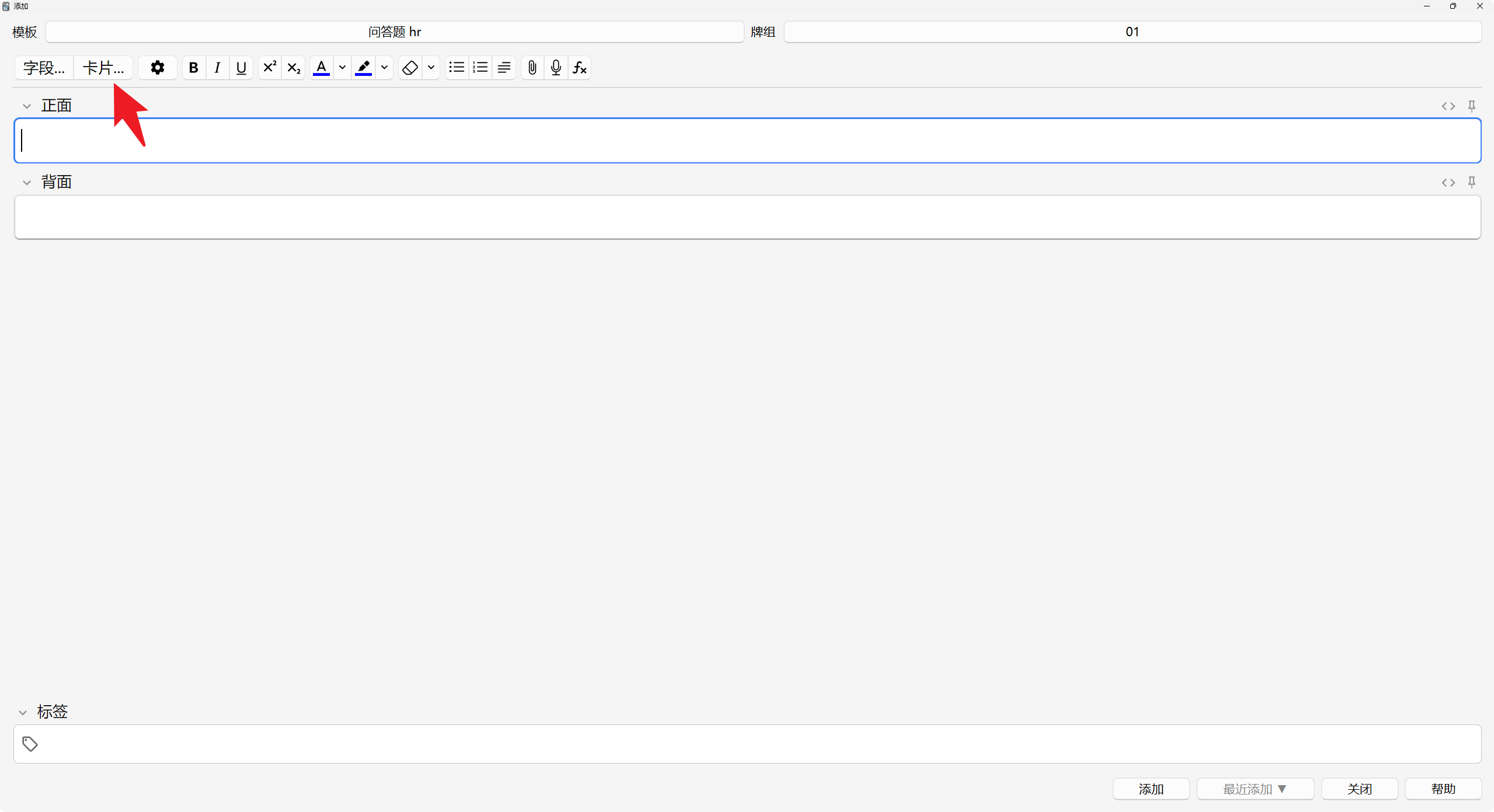
找到如下图所示的位置,该标签表示分割线。
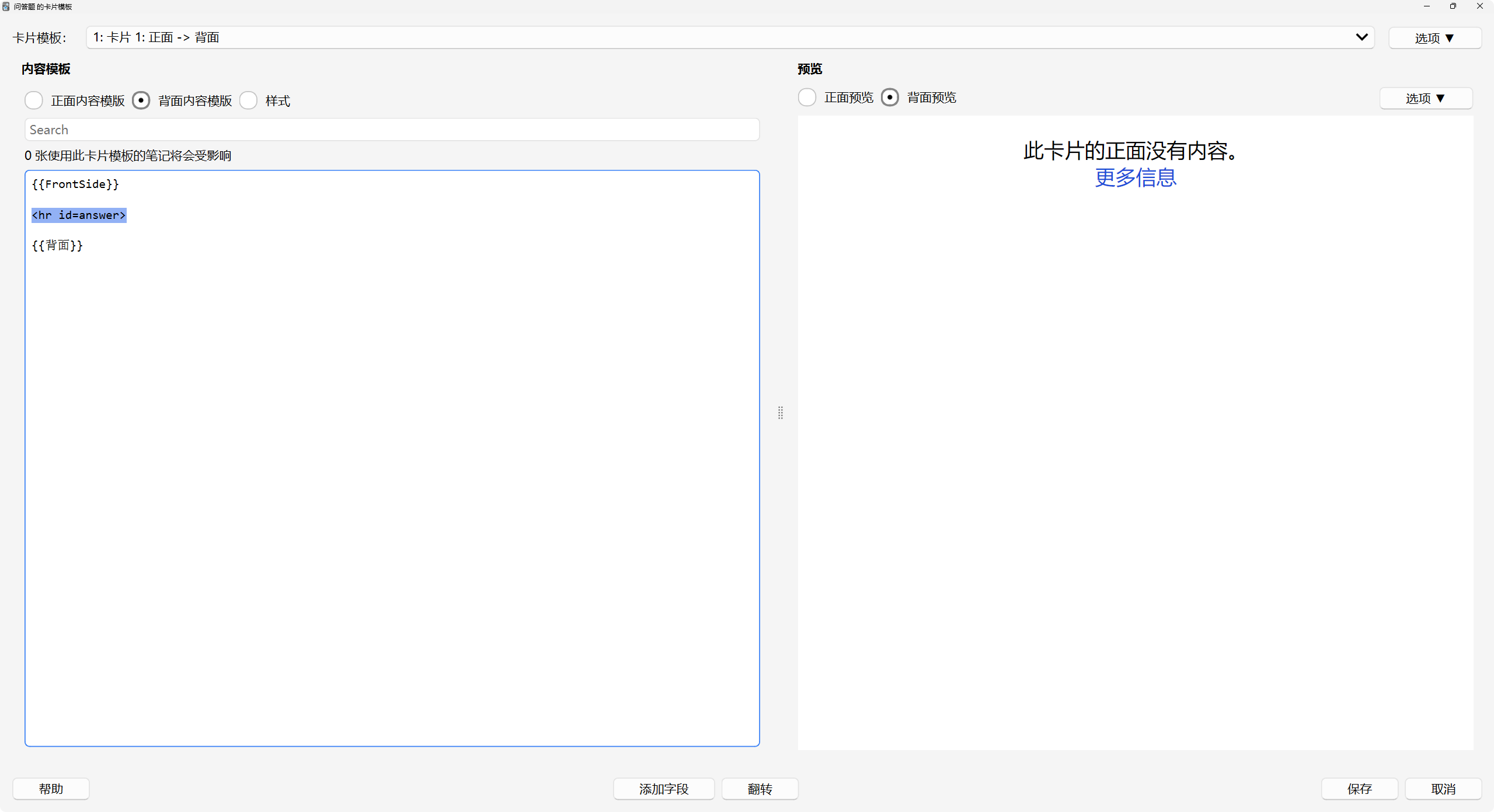
将分割线替换成如下图所示的代码。
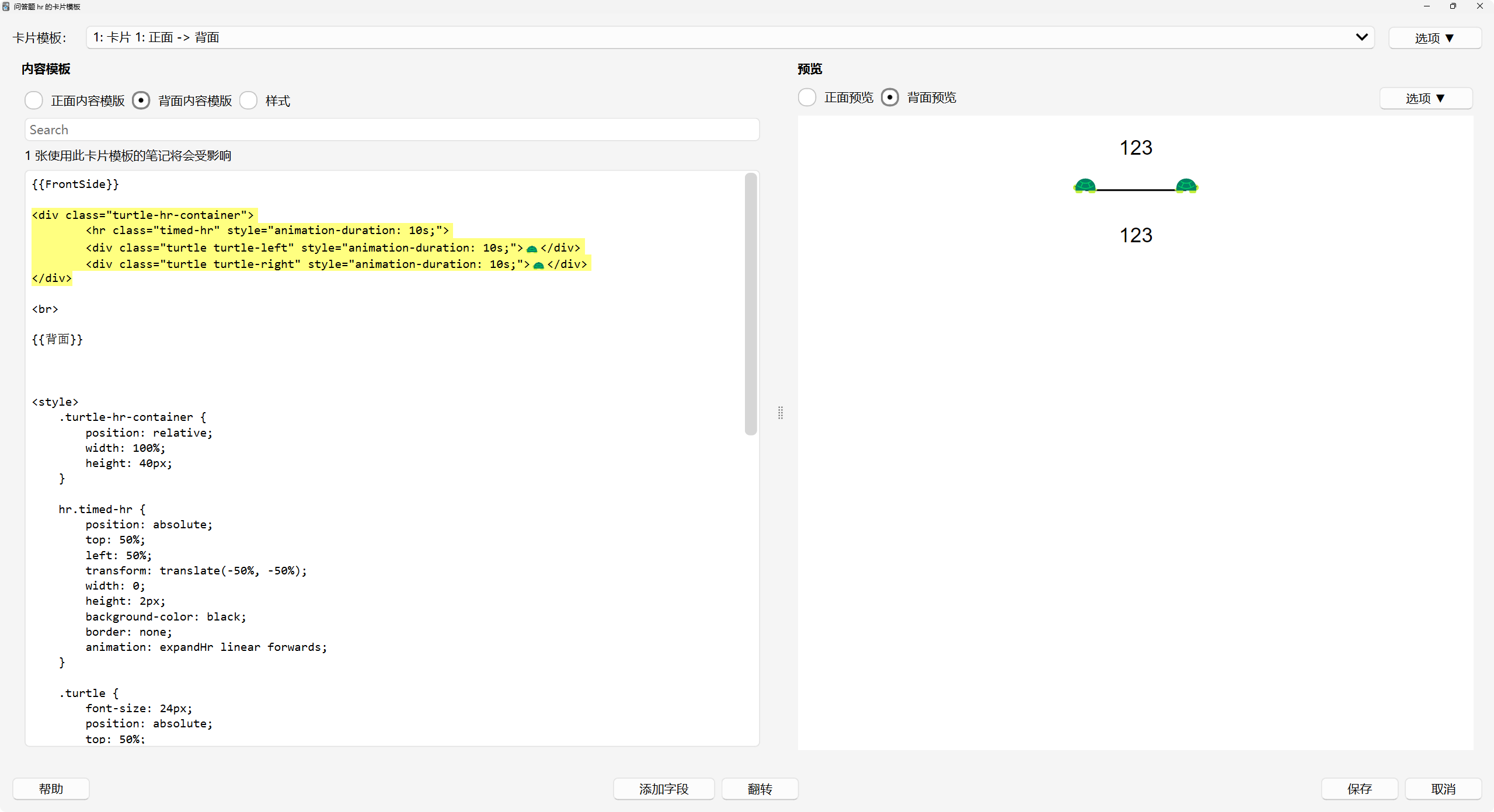
代码如下,小乌龟爬行所需的时间可以自定义,即下方三处“10s”。当然,你也可以把小乌龟换成别的 Emoji 表情,例如 兔子🐇、老虎🐅、蛇🐍等等。
<div class="turtle-hr-container"> <hr id="answer" class="timed-hr" style="animation-duration: 10s;"> <div class="turtle turtle-left" style="animation-duration: 10s;">🐢</div> <div class="turtle turtle-right" style="animation-duration: 10s;">🐢</div> </div>
再在背面以下添加如下图所示的代码。
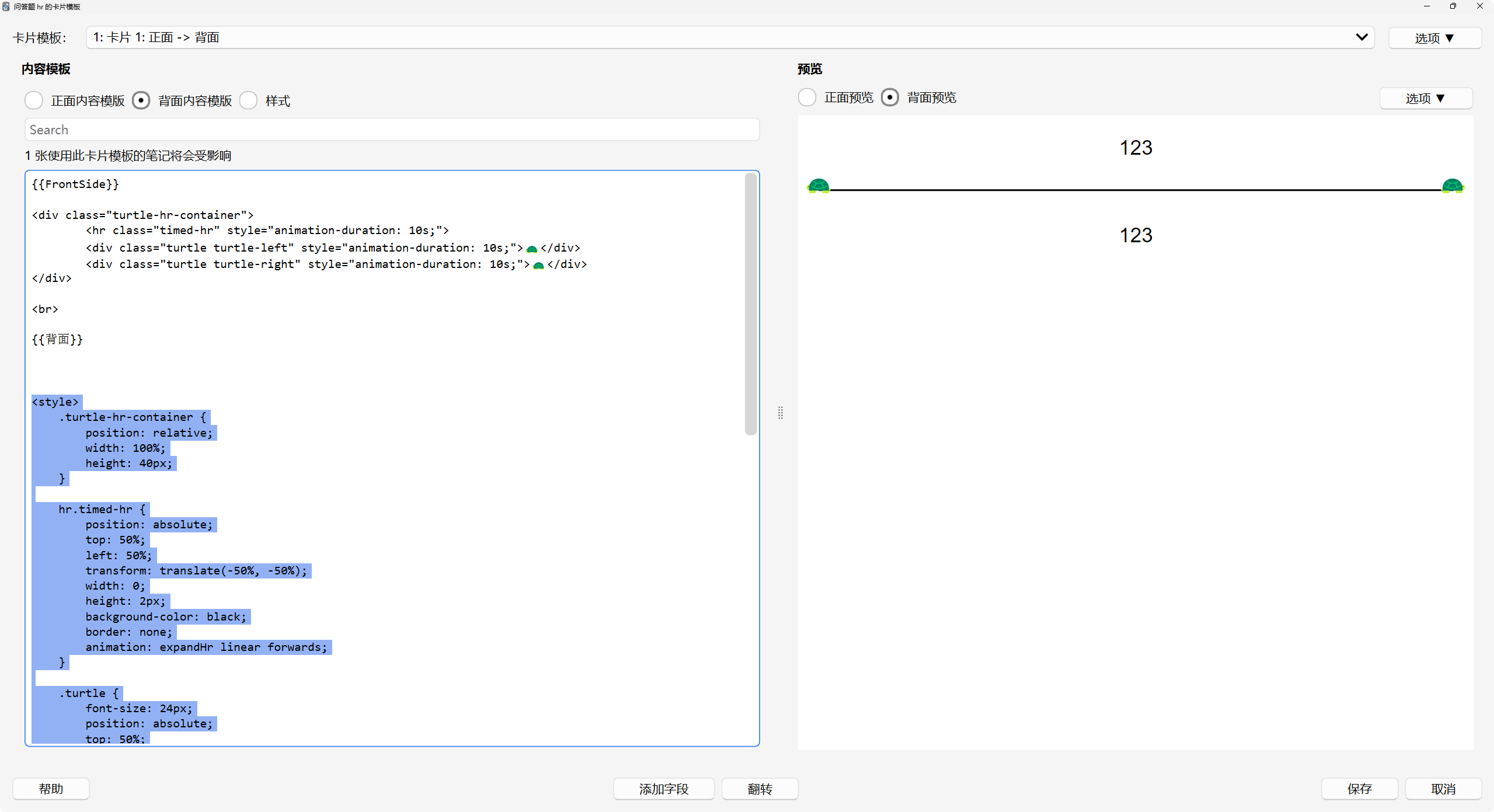
代码如下。
<style> .turtle-hr-container { position: relative; width: 100%; height: 40px; } hr.timed-hr { position: absolute; top: 50%; left: 50%; transform: translate(-50%, -50%); width: 0; height: 2px; background-color: black; border: none; animation: expandHr linear forwards; } .turtle { font-size: 24px; position: absolute; top: 50%; transform: translateY(-50%); } .turtle-left { left: 50%; transform: translate(-50%, -50%); animation: moveLeft linear forwards; } .turtle-right { right: 50%; transform: translate(50%, -50%) scaleX(-1); /* 水平翻转乌龟图标 */ animation: moveRight linear forwards; } @keyframes expandHr { from { width: 0; } to { width: 100%; } } @keyframes moveLeft { from { left: 50%; } to { left: 0; } } @keyframes moveRight { from { right: 50%; } to { right: 0; } } </style>
